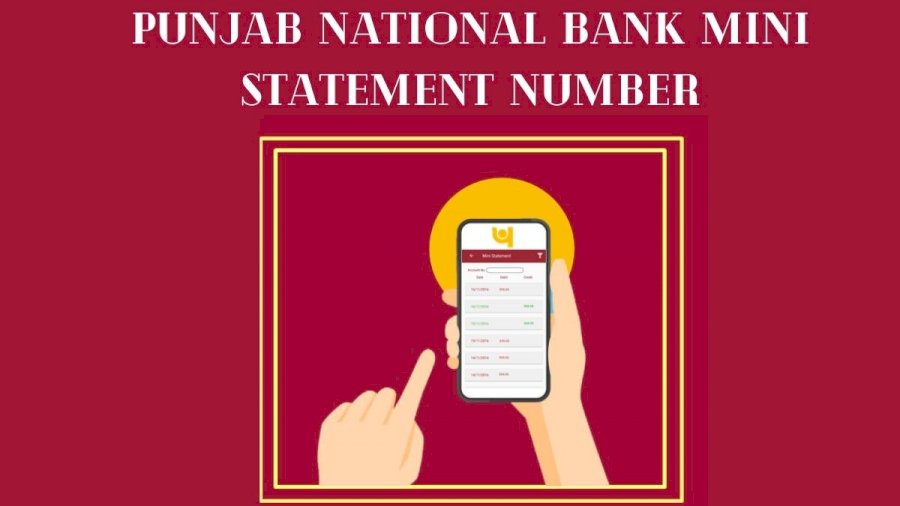A Mini Statement is a statement that provides a list of recently made transactions by an account holder in his/ her savings account. With the help of PNB Mini Statement, an account holder can view the latest deposits and withdrawals instantaneously.
Nowadays, in the internet era, the PNB Mini statement provides comfort and convenience to its customers. It has now become easy for account holders to check the mini statement instantly. The different ways to get a PNB Mini statement are as mentioned below:
Click here – Difference Between Android And iOS Apps [With App Icon Customization Tools]
-
Contents
PNB Mini statement via SMS banking
With the help of this SMS Banking facility, an account holder can avail of PNB Mini Statement by incurring some nominal charges. Also, there is no requirement for a smartphone or any internet connection.
Below mentioned are the steps to get a PNB Mini statement via SMS:
- Firstly, account holders are required to register themselves for SMS banking either by visiting their bank’s home branch or via internet banking.
- Send SMS MINSTMT <space> Account Number to 5607040 from the registered mobile number.
- An SMS would be received containing the recently made transactions.
-
PNB Mini statement via Missed call service
PNB lets its account holders have an access to banking services 24*7. To get a PNB Mini Statement via missed call, account holders are required to call on:
1800 180 2223
Or
0120 2303090 (Chargeable)
The IVR will basically provide access to almost all banking services like Account information, balance enquiry, recent five transactions, etc, but only to those account holders who are registered with PIN. But for that, the mobile number must be registered with the bank.
-
PNB Mini statement via Mobile banking
There are different applications available through PNB Mobile banking. After downloading the applications from Apple IOS or Android, users shall install the same on their mobile phones. Then, log in with the help of a unique ID and MPIN to have access to the bank’s services. The different applications available to the customers are as mentioned below:
- PNB mBanking app: This application can be downloaded by the account holders to know the debit and credit transactions made in the account.
- PNB mpassbook: This application can be downloaded by the account holders to check balances, get mini statements, cheque books, etc. Also, account holders can check their bank balance with the help of the PNB Balance Check Number.
- PNB Mini statement via Net banking
PNB Net banking service is available to account holders 24*7. Below mentioned are the steps to receive PNB Mini Statement via the PNB Net banking service:
Step 1: Go to the official website of PNB.
Step 2: Enter the User ID and hit the Continue button.
Step 3: Enter the password and then press the Login button.
Step 4: Check the “Account Statement” in the “Accounts Section”.
Step 5: An account holder can now have access to the recent transactions made.
-
PNB Mini statement via Mobile banking
Below mentioned are the steps for getting a PNB Mini Statement with the help of mobile banking:
Step 1: Download the PNB mPassbook mobile application from the Android Play Store or Apple IOS App Store.
Step 2: Log into this application using MPIN.
Step 3: Choose the bank account for which the mini statement is required.
Step 4: then select the option “Mini Statement”.
Step 5: Now, recent transactions will be displayed on the screen.
-
PNB Mini statement by visiting ATM
Below mentioned are the steps to get PNB Mini Statement by visiting ATM:
Step 1: By visiting any ATM of either PNB bank or of any other, an account holder can get the mini statement.
Step 2: Next, insert the debit card into the ATM machine.
Step 3: From the main menu, select the option “Mini Statement”.
Step 4: To have access to the PNB Mini Statement, enter PIN.
Step 5: The ATM machine will then generate a mini statement instantly.
Ways to register for PNB Mini statement
To get a PNB Mini statement, via mobile banking, missed call service, or SMS facility, account holders are required to get their mobile numbers registered with the bank.
Below mentioned are the ways to get a mobile number registered:
- The first way is to visit the bank’s branch and fill out an application form.
- The second way is to call customer care at 1800 180 2222 (toll-free) or by sending “MINSTMT”<space> <16 digit account number> to 5607040.
- Also, the third way to get a mobile number register is by visiting an ATM.
Click here – Litecoin or Ethereum: Which One Is Worth Buying in 2023?
Questions to Ask:
-
What is meant by mPassbook?
PNB mPassbook is a digital version of a passbook that allows customers to view the PNB mini statement, the transaction details, and the transaction History through the mobile app. Retail customers can access this app with the help of their registered mobile number.
-
What are the benefits of the PNB Mini Statement?
Below mentioned are the benefits of the PNB Mini Statement:
- It helps keep a track of daily transactions made in the bank account.
- There is no need to wait for the monthly statement to be received in the mail.
- Almost all the methods to get PNB Mini Statement are not chargeable like Missed call service.
- Since an account holder receives OTP for authentication, hence it is one of the secure ways to get account details.
- The account details can be accessed at any time and from anywhere.
-
What are the ways to make PNB Balance Enquiry?
Below mentioned are the different ways to check PNB Balance Enquiry:
-
- Via SMS Banking
- By visiting ATM
- Via Missed call Banking
- Via PNB Passbook
- Via PNB Net Banking
- By calling the customer care number
- Via Mobile banking
- Via UPI
-
Are there any SMS charges for the PNB account balance check?
No, only regular SMS charges are levied on the SMS facility by PNB and there are no extra service charges.